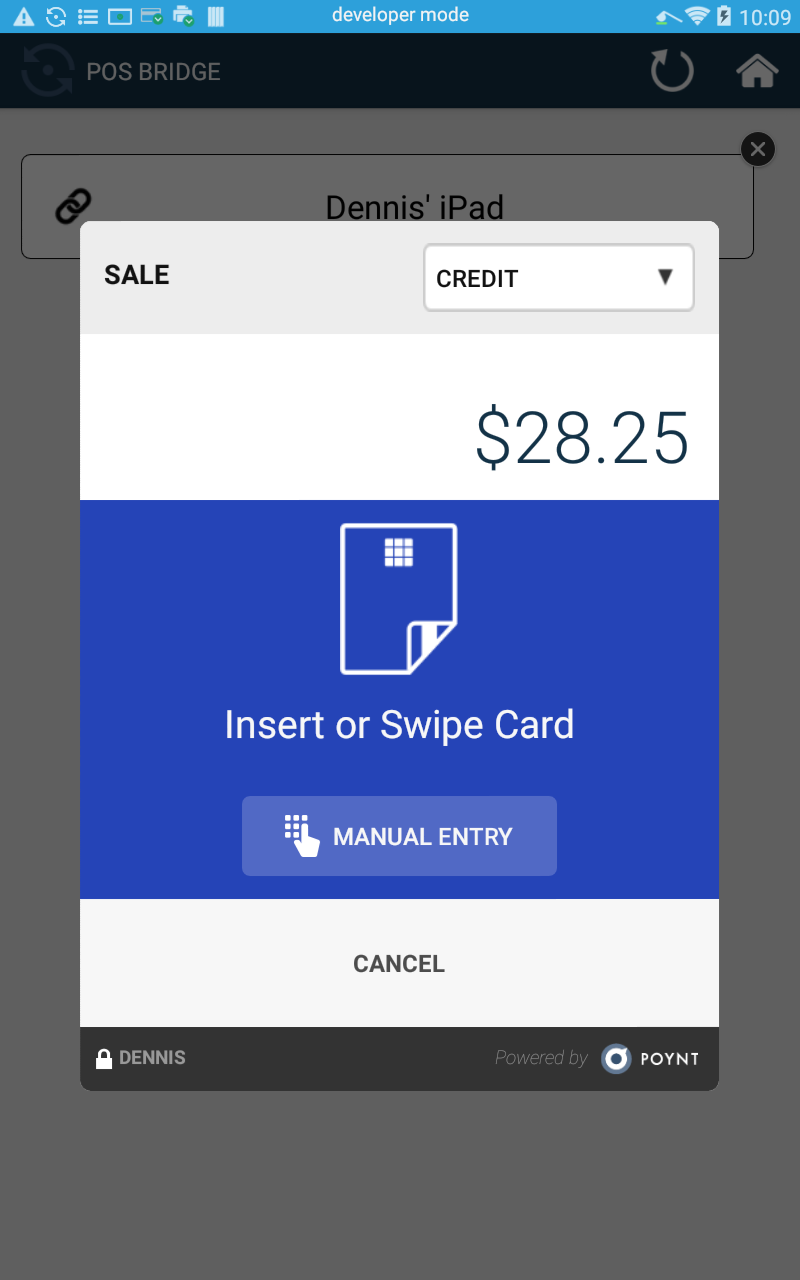POS Bridge
POS Bridge is an Android service that allows allows a point-of-sale application running on an external system (i.e. client) like an iPad or Windows PC to connect to the Poynt terminal over a local network connection (TCP port 55555) using Poynt iOS SDK or Windows SDK.
POS Bridge can be downloaded and installed from the the Poynt Store.
When POS Bridge app is launched it starts advertising its IP and port using network service discovery. CONNECT MANUALLY button can be used to display terminal’s IP address and pairing code if the system connecting to the terminal does not support network service discovery.
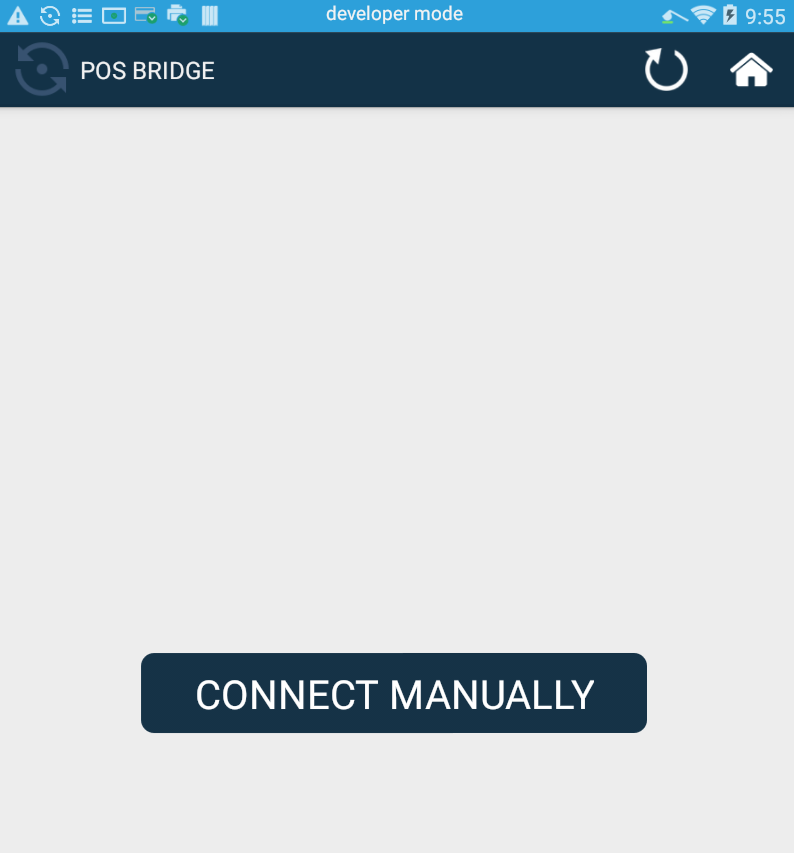
Once a pairing request is initiated by the client the POS Bridge will display a confirmation dialog:
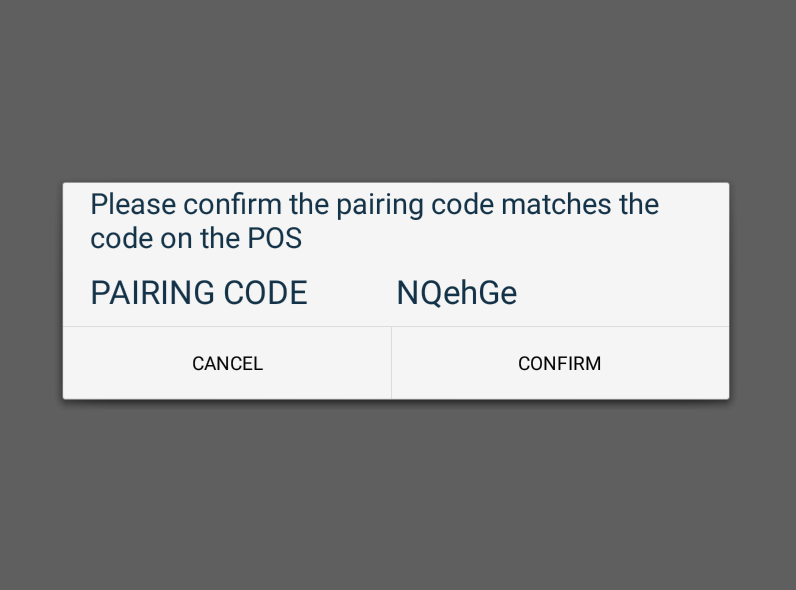
After the pairing request is confirmed the POS Bridge will display the name of the connected client. Pairing can be terminated by tapping on X button.
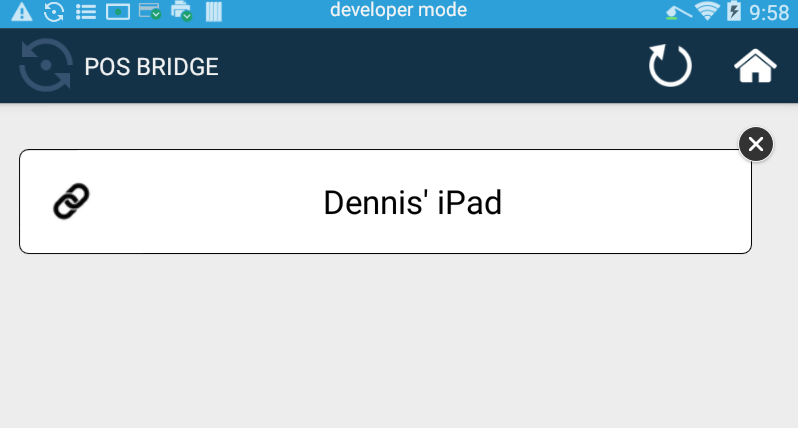
POS Bridge will remain running in the background and does not need to be open to accept payment requests from the client.